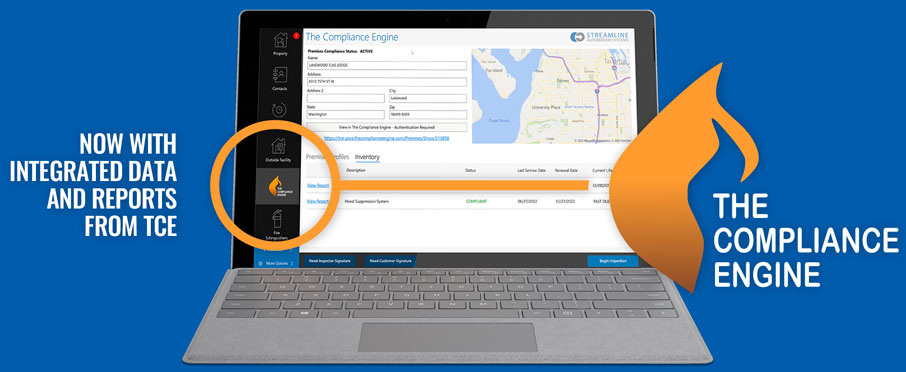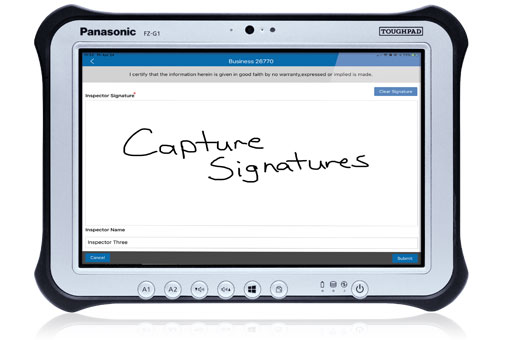WEB-BASED MOBILE FIRE INSPECTION SOFTWARE
DESIGNED BY FIRE PROFESSIONALS FOR FIRE PROFESSIONALS.
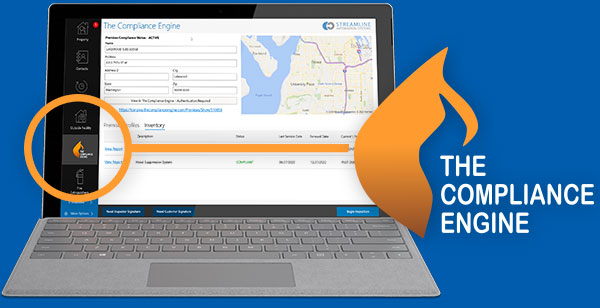
Now With Integrated Data and Reports from TCE
WE HAVE LOGGED OVER
WE HAVE LOGGED OVER
INSPECTIONS & COUNTING
INSPECTIONS & COUNTING
PROPERTY RISK ASSESSMENT
Similar to the original OVAP program, users can assign risk values to specific risk factors. These combined values will calculate a property risk score.
DESIGNED FOR FIRE INSPECTIONS
Uniquely designed to make fire inspections simple and efficient, with features you won’t find in any other fire inspection software.
BRUSH & WEED ABATEMENT PROGRAMS
Streamline Inspections makes scheduling and managing nuisance vegetation inspections and weed abatement programs simple and efficient.
WINDOWS OR IPAD BASED FIELD INSPECTOR
Sync your iPad or tablet and work on or offline in the field, with access to features like dynamic rule sets and custom checklists.
COMMUNITY RISK REDUCTION
Keep your community safer and more informed with community education, smoke detector campaigns, and home fire safety inspections.

WEB-BASED INFRASTRUCTURE
Your data isn’t tied to your desktop. Run reports, email notifications and schedule inspections from just about anywhere.
MANAGE HYDRANT INSPECTIONS
Now you can easily track and manage hydrant locations, maintenance, inspections and flow rates from your iPad or Windows-based tablet.
INTEGRATED BILLING SERVICES
Fire Recovery USA, our sister company, is the leading cost recovery service in the U.S., providing a simple, automated solution for inspections & permit billing.
OUR CUSTOMERS
STREAMLINE INSPECTIONS IS DESIGNED FOR FIRE INSPECTIONS.
Everything your department needs to handle all of your fire inspections all of the time.
Mobile, Multi-program Inspection Platform
Streamline Inspections is a mobile, web-based fire inspections platform created for state and local governments, and businesses performing inspections services. Streamline inspections makes your work easier and more cost effective to manage, regardless of the department or AHJ. The application was designed by inspectors, for inspectors, to accommodate multiple programs together in one system: Fire Inspections, HazMat, Brush or Weed Abatement, Health Inspections, Community Risk Reduction and Development as well as Code Enforcement.
Low-Burden, Budget-Friendly
Budget-strapped departments will love how easy Streamline is to manage. There are no server installations, database backups or IT support needed. Just download the app and get started. The inspections and permits billing interface helps capture revenue from inspections and permits that can be difficult for departments to realize. Web-based administration provides streamlined features to manage data updates and scheduling from the same platform. Workloads can be reassessed and reassigned based on staffing in just seconds. And reports can be emailed right from the admin portal.
Accurate Mapping, Routing and Geocoding
The powerful mapping and routing features let you see where your inspections are, so you can plan inspections based on density and route them to ensure that inspectors are not driving unnecessary. Geocoding of properties and hydrants greatly simplifies hydrant location, management and inspection.
Windows Tablet or iPad-Based Field Inspector
Now you can run reports, email notifications, and schedule fire inspections all from your Windows tablet or iPad. The tablet-based software goes anywhere you need to go, making fire inspections easier and more convenient than ever. The web-based infrastructure provides real-time access 24 hours a day, 7 days a week—but offers offline availability, too. With locally stored data on the device, you can work even where there is no internet connection, then sync via Wi-Fi or cell service.
Streamline Your Inspection and Permit Billing
Not only can Streamline Inspections simplify all of your inspections, but with the help of our sister company, Fire Recovery USA, we can help you streamline your inspections and permit billing as well.
One Intuitive Platform, For All Your Fire Inspection and Prevention Needs.
Streamline Inspections is the most intuitive and versatile inspections software on the market. Contact us today for a fast free demonstration and let us show you how easy fire inspections can be.
STREAMLINE YOUR FIRE INSPECTIONS WITH THESE GREAT FEATURES!
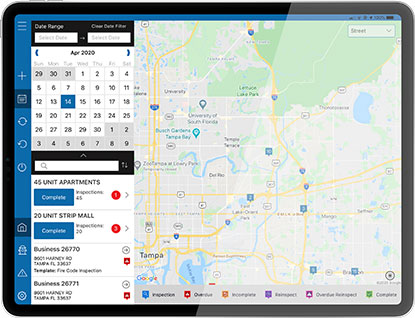
Powerful Mapping & Routing Features
MAPPING & ROUTING FEATURES
Built in GeoCoding For More Accurate Data
Mapping – Our mapping features allow you to know where your inspections are. Plan inspections based on density and make sure inspectors are not driving unnecessary miles.
GeoCoded Properties & Hydrants – Accurate data is critically important to us. We make sure when properties or hydrants are entered into our system all data is geocoded. If a point does not code correctly we allow you to update it on the app or in the admin portal.
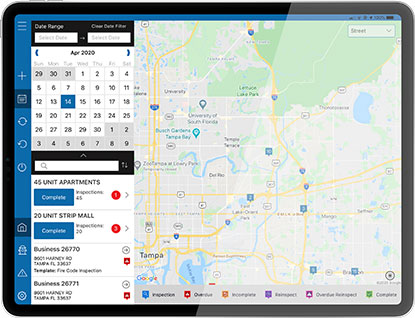
MAPPING & ROUTING FEATURES
Built in GeoCoding For More Accurate Data
Mapping – Our mapping features allow you to know where your inspections are. Plan inspections based on density and make sure inspectors are not driving unnecessary miles.
GeoCoded Properties & Hydrants – Accurate data is critically important to us. We make sure when properties or hydrants are entered into our system all data is geocoded. If a point does not code correctly we allow you to update it on the app or in the admin portal.
SIMPLE WEB-BASED ADMINISTRATION FEATURES
Let us manage your updates and backups
Grid Based Data See all of your data in a grid view. Each user can customize their own grids.
Batch Update Data If your data is missing elements, our batch data editor allows administrative users to update data real time.
Batch and Auto-Scheduling Setup Auto-Scheduling rotation and you’re set. No need for manual batch scheduling again!
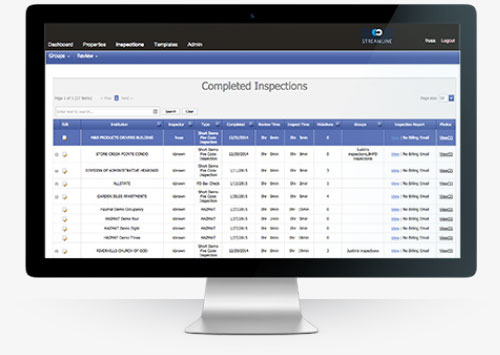
See all of your completed inspections at-a-glance
E-Mail Reports No need to print and mail reports, email directly from SLI Admin Portal.
Print Queue If inspections don’t have email address, all reports go to the print queue for batch printing.
Reassigning Workloads Easily reassign workloads based on staffing. Multi-select and reassign in seconds.
SIMPLE WEB-BASED ADMINISTRATION FEATURES
Let us manage your updates and backups
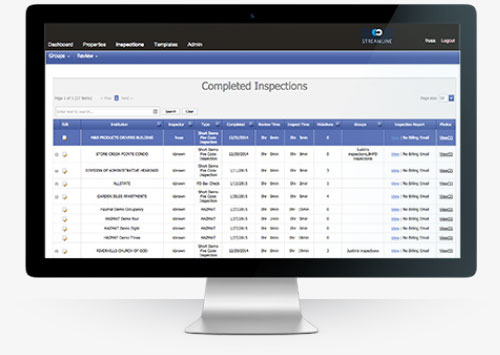
See all of your completed inspections at-a-glance
Grid Based Data See all of your data in a grid view. Each user can customize their own grids.
Batch Update Data If your data is missing elements, our batch data editor allows administrative users to update data real time.
Batch and Auto-Scheduling Set up Auto-Scheduling rotation and you’re set. No need for manual batch scheduling again!
E-Mail Reports No need to print and mail reports, email directly from SLI Admin Portal.
Print Queue If inspections don’t have an email address, all reports go to the print queue for batch printing.
Reassign Workloads Easily reassign workloads based on staffing. Multi-select and reassign in seconds.
INSPECTIONS FAQ
OUR BROCHURE
Download the Brochure
pdf (848k)